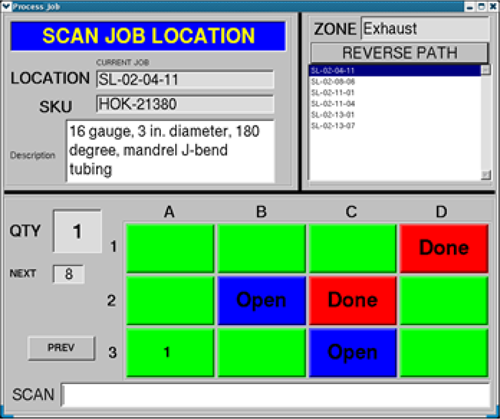This paper describes an application example where a Mandate® based SOFT™ Batch Picking System is used in a distribution facility supporting fulfillment of large (many line item) split-case orders. There are normally many individual cartons required to fill a single order due to the number of units and SKUs. Additionally, some orders may contain line items with more than full case quantities. The fulfillment system is to deliver full case quantity line items where possible and “cartonize” the balance of the line items into split or mixed SKU cartons. Orders are fulfilled in several daily departure waves but individual orders are not split across departure waves. Stock is maintained on pallets in high bay storage areas using existing functionality. Pallets may contain both full and broken cartons. Man-Up stock picking vehicles are used to pick the stock. Each vehicle is equipped with a SOFT Order Fulfillment Module (OFM). The OFM is configured with a SOFT Terminal, automatic carton pushers, cell illuminators, automatic task completion switchers, driver director display, and both a shipping label printer and a packing list printer. In this particular application, the OFM is also used for performing cyclic inventory audits. However, for simplification, this paper does not describe that functionality.
Host Interface
Interface between the host and SOFT is accomplished through the transfer of files between the two systems. For the fulfillment portion of the application, the interface consists of two different comma delimited file formats, one created by the host and read by SOFT and one created by SOFT and read by the host. The host created file is the “Order File”. The SOFT created file is the “Pick Batch Complete File”. The transfer of all files is initiated by SOFT and uses SCP (secure copy) for the transfer.
New Operation Overview
All work including order fulfillment or “pick jobs” is kept by SOFT in a “job pool”. Each pick job is a line item of a particular order. The host provided “Order File” is read automatically from the host and loaded into the SOFT job pool. Work in the job pool may be dynamically enabled and disabled by job type (i.e. pick jobs and cyclic jobs) depending upon operational conditions. SOFT prioritizes pick jobs by the daily departure wave number, scheduling earlier departure orders first. Within departure waves, SOFT uses “virtual batching” where new orders are added to a batch as individual cartons are completed (either full or no more items remaining to be picked). Jobs are dispatched to the OFM units so that there is no processing or communication delay in getting the next job once the current job is completed.
Jobs assigned to the SOFT OFM are sorted by proximity to the last known location of the OFM and are displayed in a list. The worker may reverse the work sequence of jobs to change work direction. Jobs are initiated by first scanning a job location. Normally this will be the first job in the displayed list although any location may be scanned. Regardless of the location scanned, SOFT first looks up the scanned location to determine if a job is present for that location. If so, that job is displayed for processing and the pick location for the OFM is updated to that location, so subsequent jobs will be displayed that are nearest to the current location. If a pick location is scanned with no job pending, the nearest job is displayed. This feature is part of what is termed “adaptive software” where the control system adapts to the situation rather than forcing operations to conform to some arbitrary rule. Once a valid job location is scanned, the display could request a SKU UPC scan for additional validation.
For this application, once the SKU is validated, the display requests placement validation into the indicated order cell on the OFM (a pick job).
Upon the completion of a job, the nearest next job is automatically displayed. If a pick job quantity is great enough to use one or more full cases of a particular SKU, the worker may select the “Fill With Fullcase” button where the worker enters the quantity in the case. This quantity is decremented from the pick job and the remaining quantity is displayed for completion. A shipping label is printed for the full-case carton and the carton is treated as a full carton as described below.
Dynamic cartonization is accomplished by the worker as an order carton becomes full and unable to hold additional items. In this situation, the worker indicates the full condition on the SOFT Terminal and may move the previously labeled carton out of the OFM cell if possible. The carton may be moved to either a static defined floor delivery location or to a temporary holding location on the OFM. SOFT tracks the contents of each individual carton. With “virtual batching” when an OFM cell is vacated, a new “order carton” is immediately assigned to the cell. Normally, the worker requests a new order carton for the vacated cell. In this case SOFT will select an order carton that will yield the most efficient option. This may NOT be a carton for the same order as the carton that just vacated the cell. Additionally, due to the adaptive nature of SOFT, a worker may scan or force a partially completed order carton into the vacated cell. Shipping labels are printed for new cartons. Partially completed cartons may have labels reprinted at any time.
Due to the size of the orders it is possible to have multiple OFM units processing the same order. Through configuration and current conditions, SOFT evaluates the necessity for having multiple OFM units working on the same order and if so arranges jobs to be most efficient and prevents replicate job assignments. This makes this system extremely flexible and adaptive.
Once the last item for the final carton for an order is completed, the OFM generates a single packing list for all of the cartons for the order. The packing list identifies every carton for the order and its individual contents. The packing list is placed in the last carton and that carton is tagged with a sticker indicating the presence of the packing list.