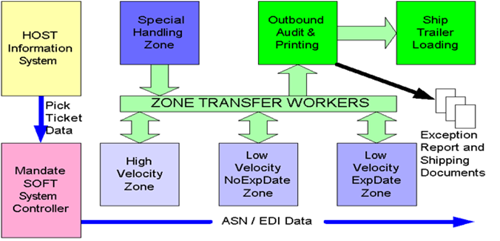Paperless Batch Picking
This paper describes an application example of a Mandate® based SOFT™ System integrated into an existing facility that uses a paper based pick ticket system. The existing operation fulfills orders from multiple stock areas. A few high volume or velocity SKUs are picked from pallet floor locations. Lower velocity SKUs are picked from two separate carton flow rack stock areas. In addition, some SKUs require special handling and are picked from a separate isolated stock area. The existing operation does not order-consolidate product filled from separate areas. Individual non-VICS conforming shipping documents are created for each of the fulfillment areas.
The current operation is modified to pick the high velocity SKUs using SOFT handheld pick terminals from the existing pallet floor locations. The low velocity SKUs are picked separately from each of the two stock areas using SOFT Hawk™ Model 201 smart carts. The fulfillment of the special handling SKUs uses simplified printed pick tickets. Outbound shipments are automatically consolidated and dynamically re-cartonized. The special handling SKUs are not consolidated. All shipping paperwork meets the UCC/EAN 128 and VICS standard. Shipping documents are created by a common printing system. The new order fulfillment system provides EDI data for all shipments. The existing host system is not modified.
Host Interface
The host interface is a basic SOFT™ interface where the SOFT System captures all printed pick ticket data extracting and organizing work from the pick ticket information. SOFT™ prints simplified pick tickets as necessary for processing special handling SKUs. Pick ticket data for each of the three areas serviced by SOFT™ are consolidated into a single internal pick ticket for each customer order. Pick exceptions are reported to the host via a printed exception report generated by SOFT™.
New Operation Overview
Special handling SKU orders are picked using a simplified printed pick ticket. This ticket does not include shipping documentation. For the other areas, selectors (order pickers) use SOFT devices to fulfill orders. The operations in these areas are identical except selectors in the high velocity area are filling a single active order at a time while the selectors in the low velocity area are batch picking multiple active orders. The selectors identify a new active order using one of two methods. One method is to scan a partially filled carton. The other is to scan a license plate on a “new empty” carton. For the Hawk, once the new active order carton is scanned, the Hawk “cell” (cart location of the carton) is scanned. SOFT indicates the need for “new empty” carton activation. Upon scanning a new unique license plate labelled shipping carton SOFT™ assigns an order to the license plate label.
Once a carton is active, SOFT displays a pick list. The list of items is sorted in a configured pick walk sequence. Usually the selector scans the first SKU on the list, places the requested units in the shipping carton, and acknowledges the transfer. A carton is complete within a zone when either: 1) all the SKUs have been picked in that zone or 2) the selector indicates the carton is full. If the carton is not full, SOFT displays a zone completion screen; which indicates the next zone and the number of units remaining for the carton. The selector may make a decision not to transfer the carton to the next zone because it is too full to be of any significant value in the next zone. In this case it would be transferred to the shipping zone. The selector always scans the zone transfer location where the carton is placed. Mandate tracks and logs the last known location of all cartons.
Zone transfer workers move cartons manually between zones. The workers pick up a pallet from a designated zone transfer spot and deliver it to the designated zone.
Handling Pick Exceptions
If for any reason, a selector is not able to fill a request, the selector identifies an exception. Exceptions come from a list specified by operation management. SOFT internally records the exception, will create proper shipping documentation, and indicate the condition on the exception report to be delivered to the host system.
Outbound Audit, Creation of Shipping Documents & Shipping
In this application, all outbound documentation is created at an outbound audit area. Carton license plate labels are scanned, the contents of the carton are displayed, the cartons’ contents are checked as required, content exceptions recorded, the carton weight is automatically read from a scale and recorded, and VICS conforming shipping documentation is created. A single packing list is created and it is included in the last carton of the order. Earlier cartons have a shipping label generated with the carton number for the shipment (i.e. 1, 2, 3, …) and a note stating “NO Packing List Enclosed”. The final carton of the shipment has the note “PACKING LIST ENCLOSED”. SOFT generates the necessary shipping documents.
The final step is the loading of shipping trailers. This is also accomplished on SOFT handheld terminals where the cartons are scanned as they are loaded. The data captured is used for the generation of the ASN as well as production reports.