Gather and Pack Operations
This paper describes an application example where a Mandate® based SOFT™ system is used to fill orders using both a normal batch pick/pack operation and a gather and pack operation. The normal batch pick operation is used to pick medium to fast mover or “normal” SKUs. The gather and pack operation is used to gather very slow movers (low volume–velocity) or “gather” SKUs. The normal batch pick operation is also used to pack both the “normal” SKUs as well as the “gathered” SKUs. The “gathered” SKUs require a lot of transit time because they are spread over a wide area. HAWK™ order fulfillment carts are used to pick the “normal” SKUs. A Crown stock picker fitted with a SOFT™ terminal and a fork mounted, Vargo supplied, customer configured, “gather module” to pick the “gather” SKUs.
The gather operation itself is a “batch” pick operation. Unlike a normal batch pick operation, items are not picked and packed directly into their order container (carton). They are picked into a temporary location and transported to an area where they will be packed into their respective order cartons. Although gather and pack operations require handling of product twice, in many circumstances, this method of operation may greatly improve productivity.
The reason for productivity increases in certain “gather and pack” operations has primarily to do with physical space availability. In normal batch picking, the worker travels to the needed material transporting the all the batch shipping containers. These containers are statistically half empty. This unused space reduces the number of orders that can be picked together (the batch size). Batch size is the key to efficiency and productivity in a normal batch pick system.
In the “gather” portion of a gather and pack operation, a batch size is only limited to the actual size of the items to be picked and the available cart space. This allows for the creation a large batch size and thus the productivity of the “gather” portion of gather and pack operation can be greatly increased through the reduction of transit time. This increase in “gather” productivity must offset the decrease in productivity due to double handling the product in order for a gather and pack operation to yield a true overall productivity increase.
Host Interface
A basic SOFT interface with the HOST allows SOFT to capture all printed pick ticket data extracting and organizing work from the pick ticket information. The extraction process examines the work (pick jobs) based on the stock location for the job. Pick jobs are divided into two categories, normal pick jobs and “gather and pack” pick jobs. The interface back to the host system for pick exceptions is via a printed exception report generated by SOFT for all categories of work.
Background and Overview
The normal pick jobs accomplished by Hawk™ carts account for most facility volume. The “gather” jobs are picked using a single Crown SP 3000 series stock picker. Those items are picked and put into a “gather module”. There are five uniquely identified (numbered) gather modules to provide buffering. These modules have multiple configurable cell locations of varying sizes that are used for the temporary locations to hold gathered product. A representation of the “gather module” to this application is shown below.
SOFT and Mandate®—upon which SOFT is based—have some very unique and advantageous AWMS (Adaptive WMS) features for use in a gather and pack operation. The adaptive location management system of Mandate® allows locations to be created and deleted dynamically. This feature allows the re-configuration of the locations of a gather module to be a trivial operation. In the location management system, each location has a “parent” location. The individual cells (locations) in a gather module have a parent of the unique module number. The module itself is a location and it too has a parent location. When the stock picker picks up a module, the module’s parent becomes the stock picker. When a module is dropped off, the module’s parent becomes the floor location where it is placed. Product itself has a parent location—the location where the product resides. Another feature of Mandate® for gather and pack operations is the ability to adaptively deal with pure SKU and mixed SKU locations. Mandate® locations have an attribute of “Mixed SKU” or “Pure SKU”. Gather modules are configured to automatically handle this attribute as product is placed in or removed from module cells.
“Gather” Operational Perspective
The stock picker picks up an empty gather module. The worker scans the module and the module’s “parent location” becomes the vehicle. The SOFT terminal shows the gather pick jobs sorted by proximity to the module pickup point. The worker normally goes to the first job on the list and scans the location, whereupon SOFT displays a SKU validation screen and the quantity needed. The operator verifies the SKU and scans any suitable module cell whether occupied or not and places the specified units into the module cell. SOFT remembers the location of the product and presents the next job location. The process is continued until either all of the jobs are completed or the module is full. Once the module is completed, the worker drops the gather module off at a pack location by scanning it into the drop off floor location. When a module is dropped off at a pack location all the gather module cells or compartments are treated just as normal rack locations.
The “gather” operation continues filling modules until all “gather” jobs are completed. During the gather operation, Hawk workers are also completing normal pick work. SOFT selects orders for the normal Hawk work to include, when possible, only orders with no missing “gathered” items at the pack location. The Hawk worker’s job list includes jobs to be picked from the gathered items in the completed modules.
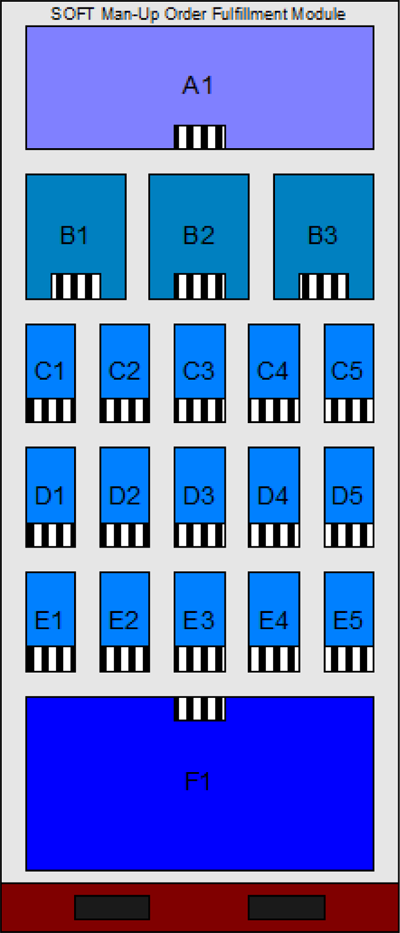
These items are picked and packed by the Hawk worker into the delivery carton with the rest of the normally picked items. If SOFT requests an item to be picked from a mixed SKU location, SOFT will issue a screen warning to the worker that the location contains multiple SKUs. SOFT may need to select orders for Hawk carts that are missing gathered item orders. This occurs because there is no other alternative. In this case, the normal Hawk orders will be completed as far as possible with all available SKUs, both normal and gathered. If the order is still not complete once all available SKUs are picked the worker will be instructed to drop off the partially completed carton at the pack location. The “parent location” of the carton becomes the pack location.
These uncompleted orders may be reloaded onto a Hawk at any time by scanning the partially completed carton whereupon direction to complete the remaining items will be given to the worker. Once an order is completely filled (excluding any filling exceptions) the worker is directed to unload the carton at the shipping area.

