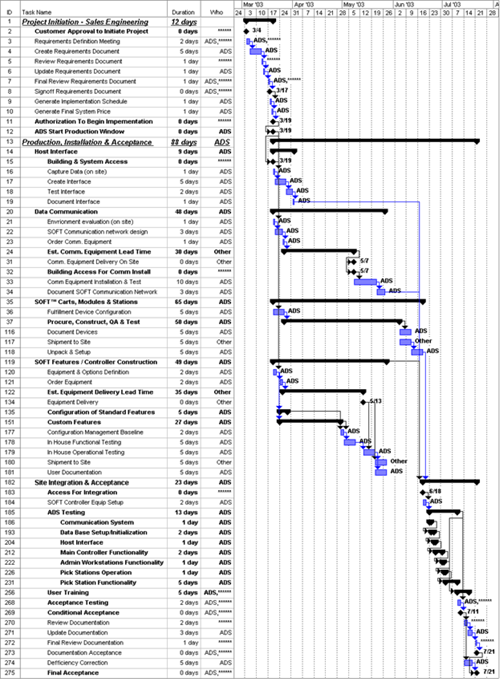Capacity, Productivity and ROI
In our industry (distribution) we are seen as primarily providing a “necessary” service to our organizations. We exist mostly out of necessity. More often than not, top management would like us to be “invisible”. They would like to have us deliver, without a hitch, whatever volume of product instantly and seamlessly. We need to deliver at a constant predictable cost—regardless of the volume. If you asked top management of companies that have distribution operations to list the “core competencies” of their organizations, it is doubtful that over 15% would include in the list “distribution services”. If you are one of the lucky ones whose organization views distribution as a “core competency” you have either done a great job and/or your management clearly understands the necessity of distribution and has provided equitable resources to make distribution core to the organization.
In nearly every financially “visible” change in distribution we are rightly asked to “cost justify” the change. The objectives of “changes in distribution” are normally related to: 1) increase in capacity, 2) increase productivity, or 3) reduction in the fulfillment time (life cycle). Capacity, productivity and fulfillment time have a unique relationship. The clarification of that relationship and its association with justification or return-on-investment (ROI) is the purpose of this paper. The paper primarily focuses on the “fulfillment” end of distribution rather than the “storage” or “inventory” end of distribution. The principles and techniques presented here are generally applicable to all distribution activities.
An increase in “capacity” in the context of this paper is defined as the ability of a distribution system to deliver more volume per time period. An increase in productivity is defined as an increase in the delivery of product per operational dollar. Capacity is delivery volume as a function of time; productivity is delivery volume as a function of cost. Many times the terms “capacity” and “productivity” are used synonymously. This is common because normally an increase in productivity yields an increase in capacity. However, an increase in productivity does NOT always yield and increase in capacity. Likewise, an increase in capacity can be achieved independently of an increase in productivity. A couple of examples are in order. Example 1: A completely manual system with one worker operating in a single area can achieve a capacity increase by adding an additional worker. The second worker, although adding to the total system capacity, reduces the efficiency of the first worker in the same, and now more congested, area. In this example a capacity increase yielded a productivity decrease. Example 2: A system where workers deliver product to a sorting system with insufficient capacity. The “operation” can be modified to increase productivity by immediately moving workers to another area once the shipping system backs up the work (rather than having them stand idle waiting for the sorter to clear out). This change can increase productivity (by using previously unused worker idle time) but will not increase capacity. Example 3: Carrying example 2 further, the “system change” in moving an idle worker does not move the resource back until the shipping sorter is completely cleared out. This change, while increasing productivity, would reduce system capacity by have the shipping sorter idle for a period of time.
Here are two basic rules concerning capacity and productivity increases. 1) A beneficial capacity increase will yield a greater delivery volume as long as the change is accompanied by consumption of additional resources that are proportionally less than or equal to the increased capacity. 2) A beneficial productivity increase is one, which yields a greater efficiency in the use of a resource and does not decrease capacity.
A quick note on fulfillment time or fulfillment life cycle: Although fulfillment life cycle is certainly effected by both productivity and capacity, the life cycle is more a function of the amount of work in-process in the facility. To reduce the fulfillment life cycle a focus must be made to reduce the work in process. Merely prioritizing work, while reducing some fulfillment times will increase others. The net effect of which (prioritization of specific fulfillment requirements) is normally a reduction in the overall productivity and capacity.
Beneficial fulfillment time reductions are usually associated with a reduction in WIP and do not adversely affect either productivity or capacity. Fulfillment life cycle improvements are normally justified by changing business requirements or by space utilization reduction.
Now to the meat of the discussion, how are change requests justified. Change requests for productivity are normally justified by a reduction in the cost of the operation. Productivity is a function of dollars. Such changes may also result in an increase in capacity and that benefit may be additional in-direct justification.
Capacity itself is not a function of cost; it is a function of time. The old saying “time is money” may be true but what is the equation? Justification for changes (increases in) capacity must be evaluated using a different technique. Capacity increases are justified in terms of identifying the alternatives. For example, how does a company “justify” the building their initial “distribution system”? If they do not build it they are not able to deliver product and they are not a company! That is all the justification it takes—the alternative! It is “justifiable” in some cases that adding capacity will actually reduce productivity. This situation is found many times in very seasonal businesses. In these cases, during peak season, additional less efficient resources are used to increase the capacity. This is justified by the alternative of adding capacity through additional capital expenditure that is not needed for a large part of the year.
Pretty simple, the hard part in justifying capacity increases is the willingness to take the effort to identify the cost of the alternatives!